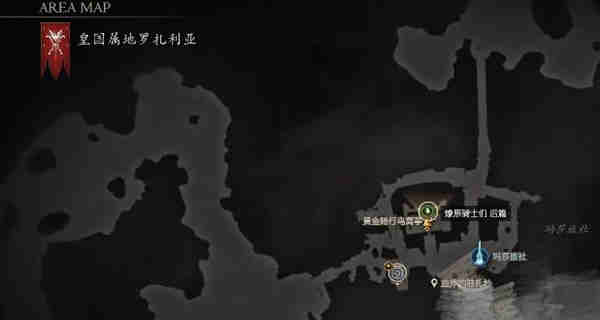CodingFTP一款利用脚本技术帮你自动进行FTP操作的强力工具;如果你正在寻找FTP传输的自动解决方案,CodingFTP正是你完美的选择。
CodingFTP所作的是非常简单的:帮助你自动、灵活的进行FTP操作。通常的拖放操作是很有用的功能,但是当你每天需要进行大量的FTP操作时拖放操作会变得沉闷而乏味。有了CodingFTP后,你就能容易的重复任何你需要的操作,比如上传/下载文件、更改文件日期、更改文件权限、删除文件/文件夹等,并且所有这些操作你都可以创建一个简单的脚本就可轻松实现,你需要做的就是点击一个按钮,或者你连按钮也不想点击,也没问题,你可以用系统Task Scheduler来自动运行脚本。这样你就可以完成别的工作,让CodingFTP自动完成上传/下载/删除等任务了。
如果你是一名网站管理员,你可能每天都要编辑非常多的页面、图片等,如果你不想在冗长的手动上传/下载操作中浪费时间,为什么不让 CodingFTP帮助你呢?
如果你需要经常性的上传/下载文件,比如为了备份,CodingFTP也可以完美的帮助你,你要利用Windows计划任务在自动运行脚本,一劳永逸。如果你需要从公司的FTP服务器上下载文件,并希望你不在办公室时也能上传文件,或你只想简单的自动进行FTP传输,不用左顾右盼,CodingFT正是你最好的工具。
* What CodingFTP does is very simple: Help you to perform FTP operations automatically and flexibly. Drag & drop is a useful function, but it's really tedious if you need to do this hundreds of times a day. With Coding FTP, you can easily repeat all the operations you want, e.g. upload/v9_download_data_before_my2 files, change file dates, change file permissions, delete file/folders, etc.
And you can easily do all this by creating a simple script. Then, all you need to do is a simple button click. Maybe you don't want to click a button? No problem! You can use any scheduler, e.g. Windows Task Scheduler, to automate the script. Now, you can focus on your work and let Coding FTP upload/v9_download_data_before_my2/delete files for you automatically.
[下载地址]
下载下载CodingFTP Professional 2008.20绿色版:
RayFile | MediaFire
CodingFTP官方主页 | CodingFTP Portable