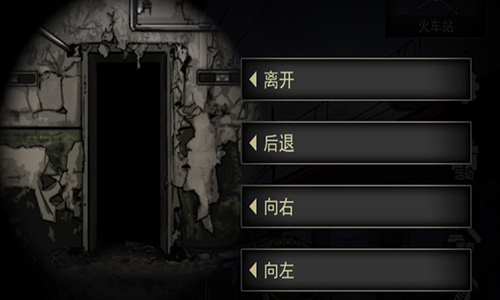您即将下载的软件是 HelpNDoc 6.8.0.521 (22.83 MB): 免费的帮助文件和电子书制作工具,可以轻松制作帮助文件或电子书,并发布为多种电子书格式 (CHM/PDF/EPUB)。
为确保软件能正常运行,请下载压缩包后使用最新版 7-Zip 或 WinRAR 解压后再运行或安装。如果 HelpNDoc 有了新版本,烦请联系我们,我们将及时更新。
HelpNDoc 6.8.0.521 绿色版下载地址列表:
- . 城通网盘: https://474b.com/file/763521-428498627
- . 百度网盘:
https://pan.baidu.com/s/1Z8xStxSGka_Ga1MsC8R8iA
提取密码: swik- . 蓝奏云盘: https://www.lanzoui.com/ia5grha
- . 官方原版/安装包: https://dl.ibe-software.com/hnd/helpndoc-setup-6.8.0.521.exe
本站所提供资源仅作为个人学习、交流使用,不可用于任何商业目的与用途。
HelpNDoc 6.8.0.521 更新日志:
- It is now possible to directly import CHM help files' HHP source projects
- Options dialog now includes a keyboard shortcut editor to simplify the definition of some commonly used keyboard shortcuts
- The following styles keyboard shortcuts are now customizable: use normal style, promote or demote paragraph, apply heading 1 to 3
- Ability to reset any part of the application settings from the "File" / "Options" dialog: General settings, compilers, UI, custom folders, keyboard shortcuts...
- The floating license server is now available for x64 and ARM64 versions of Windows, in addition to the existing x86 version
- Image width and height ribbon edit fields didn't always behave properly
- When converting an image map to an image and vice-versa, the library item wasn't updated in all topics
- Improved CHM help importer: handle additional edge cases to make sure that links between topics are correctly imported
- Customized image alignment didn't always work using the default HTML template
- Multiple enhancements to license management system: improved network card detection; better proxy support; optimizations and fixes
- Enhanced speed of the CHM importer
- Improved table saving in RTF documents
- Topic properties panel's size, position and visibility didn't always behave correctly
- Optimized find / replace action which is now faster when replacing multiple instances in the same topics
- Enhanced HTML import: paragraphs with IDs will automatically create anchors