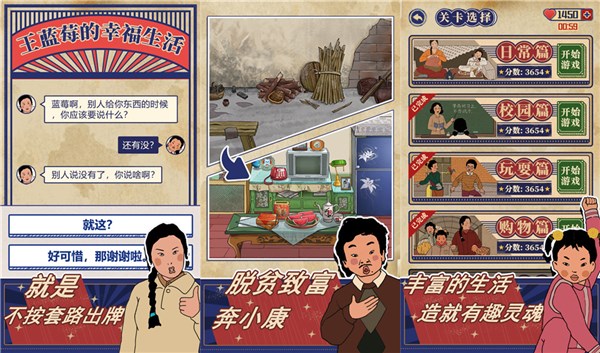您即将下载的软件是 Inpaint 5.5 (64-bit) (4.20 MB): Inpaint 是一个最强大也最方便使用的图片去水印软件,只需选中水印区域,软件会自动计算、擦除,使看起来完美无暇,没有痕迹。
为确保软件能正常运行,请下载压缩包后使用最新版 7-Zip 或 WinRAR 解压后再运行或安装。如果 Inpaint 有了新版本,烦请联系我们,我们将及时更新。
Inpaint 5.5 (64-bit) 绿色便携版下载地址列表:
鉴于版权因素,仅基于试用版制作 Inpaint 绿色版,试用满意后请购买注册码以解除水印限制;本站已提供了专属优惠购买通道,先领券、再下单,谢谢支持!
- . 城通网盘: http://www.400gb.com/file/30024458
- . 百度网盘: http://pan.baidu.com/share/link?shareid=1143784430&uk=587538758
- . 官方原版/安装包: https://www.theinpaint.com/download/InpaintSetup.exe
- . Inpaint 注册码获取地址: https://www.portablesoft.org/go.php?id=inpaint
本站所提供资源仅作为个人学习、交流使用,不可用于任何商业目的与用途。
Inpaint 5.5 (64-bit) 更新日志:
- X2 Inpaint algorithm boost
- Added 64-bit support
- New method for donor area selection, now you can use all mask selection tools
- Now marker size change can be done by keyboard, click '[' to decrease and ']' to increase marker size
- Draw straight line using marker tool, just hold down the SHIFT key
- Interface improvements
- Added Load/Save Mask functionality, which allows to reuse same mask